Make your prints look better than ever with White, Clear and Metallic inks!
Follow the steps below to access these special colors!
Since you can't accurately see our new specialy colors in your design, choose colors that appear infrequently to represent these special colors. We are using the colors shown in the example below. Feel free to use these or make your own selection.
The spot color names are what makes this work so they must appear exactly as shown.
Use these new spot colors as you would any other color. For instance, where you wish for an object or text to print White, fill it with the SWhite spot you have created. It will appear 100% cyan on your screen which helps you visually keep track of it, but the press will interpret the intended color as white.